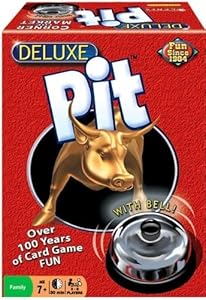This user guide should help to clear up any questions about how to use the Assistant Coach application. The intended audience for the app is football coaches (mostly high school and small colleges) and perhaps football enthusiasts or statisticians (although the math here is very basic).
This user guide should help to clear up any questions about how to use the Assistant Coach application. The intended audience for the app is football coaches (mostly high school and small colleges) and perhaps football enthusiasts or statisticians (although the math here is very basic).
Below I will go through all of the screens in the application, explaining what each user input does, and what the effect will be.
Version Note: I’m in the process of publishing a new version of the Assistant Coach application. I’ve added new roster and field diagram features, and I have simplified the interface for the 4th Down Calculator. Previously it was set up for multiple team profiles, but I have removed that. The app will continue forward with only a single team profile. If you currently have multiple profiles, you should delete all but one. Otherwise the new version of the app will choose one at random and ignore the others. Sorry for the inconvenience, but I’m hoping that one profile is just fine for most purposes.
Note about the 4th Down Calculator: The calculations here represent expected, or average, outcomes. The data come from, and will be most useful in, scenarios in the early-middle stages when the game clock is still not a factor. Many adjustments need to be made as time starts to run out (in either half). The calculations might still be helpful as a general guide, but it won’t adjust for factors such as being down by 4 points with one minute left in the game (when a field goal would be essentially useless) and so on.
Continue reading →